TAKE OWNERSHIP OF SYSTEM FILES
Sometimes you want to make changer with windows files but you are not authorized remove or replace the system files. You must have been notified many times by the error that you don't have the permission to make changes to that file. But changes can be made by taking the ownership of windows system files. Taking ownership means that you are given full access to system files and you can copy, cut, replace them with duplicate system files as done in case of applying themes.
Let us take the example of explorer.exe
How to take ownership of explorer.exe
1.open the drive where windows is installed and than open windows folder and search for explorer.exe.
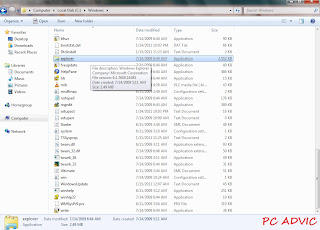
2.right click on explorer.exe and than click on properties, a dialog box will appear and than click on security tab.
3.Now click on Advanced button and a new window will appear.
4. click on the Owner tab and than click on Edit, than you will see a option between administrator and the current user.
5.select the administrator and click on OK, than you will be notified that you have taken the owner ship of the file and than press OK.
6.return back to security tab and now click on Edit, select a check box and others will be selected by default.
7. now click on apply and you will be again notified.
8.click yes on this notification and now you are the owner of explorer.exe file and now you can replace it or can change it with the new modified one.
9.remember to end the explorer.exe process from the task manager before making changes to explorer.exe file otherwise it will show error.
Sometimes you want to make changer with windows files but you are not authorized remove or replace the system files. You must have been notified many times by the error that you don't have the permission to make changes to that file. But changes can be made by taking the ownership of windows system files. Taking ownership means that you are given full access to system files and you can copy, cut, replace them with duplicate system files as done in case of applying themes.
Let us take the example of explorer.exe
How to take ownership of explorer.exe
1.open the drive where windows is installed and than open windows folder and search for explorer.exe.
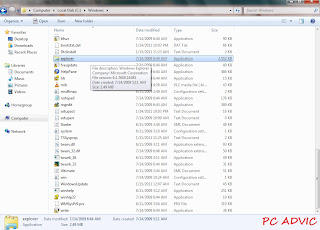
2.right click on explorer.exe and than click on properties, a dialog box will appear and than click on security tab.
3.Now click on Advanced button and a new window will appear.
4. click on the Owner tab and than click on Edit, than you will see a option between administrator and the current user.
5.select the administrator and click on OK, than you will be notified that you have taken the owner ship of the file and than press OK.
6.return back to security tab and now click on Edit, select a check box and others will be selected by default.
7. now click on apply and you will be again notified.
8.click yes on this notification and now you are the owner of explorer.exe file and now you can replace it or can change it with the new modified one.
9.remember to end the explorer.exe process from the task manager before making changes to explorer.exe file otherwise it will show error.
















0 comments:
Post a Comment